We are happy to announce the release of Mémoires 4,
the new major version of our easy-to-use journaling app for Mac OS X! The new
version is available for download exclusively from our website.
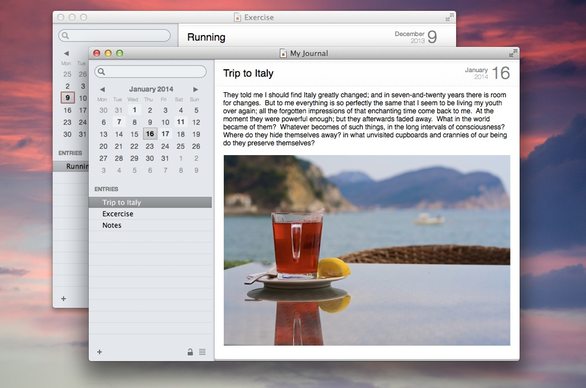
Here are highlights of what’s new in this major version:
Fresh new look.
Mémoires 4 comes with the improved and modernized user interface, which wastes
less screen space and has better usability. Search field is now closer to
search results; password field is integrated into the journal window.
Improved security.
Encrypted journals now use
AES-256 encryption
with a key derived from the supplied password using the state-of-the-art
scrypt key derivation function, which
makes bruteforcing passwords very difficult and costly. After encryption,
journals are authenticated with the fast and secure keyed
BLAKE2 hash function to prevent malicious modification of
encrypted journals. Mémoires 4 will automatically convert your journals to the
new encryption scheme when you open them.
Native autosave and versions.
Mémoires now uses the native OS X autosave and versions feature, which means
that your journals are now automatically and constantly backed up by Time
Machine, and you no longer need to save your journals explicitly.
Native full screen.
The new version comes with improved full screen support, which uses the native
full screen feature of OS X. You no longer need to switch between a window and
full screen modes to use the calendar or search for entries.
Keyboard navigation.
You can now navigate through the calendar with arrow keys on your keyboard.
Pressing Return after editing entry title will let you switch to editing the
entry content.
Faster Spotlight indexing.
We rewrote the Spotlight indexer and made it so fast that we removed the option
to disable it: it will be used automatically for non-encrypted journals, as it
no longer slows down the saving.
Go To Date.
Now when you want to go to a specific date, you no longer need to click on the
arrows in calendar — just click View > Go To Date… and enter the date to
jump to.
“Insert” menu.
It is now easier to insert links, quick drawings, or images by using the new
Insert menu.
…and lots of other small tweaks, improvements, and bug fixes.
Mémoires 4 is a native Cocoa 64-bit application and is compatible with the
following OS X versions: 10.7 Lion, 10.8 Mountain Lion, and 10.9 Mavericks.
You can download the new version from Mémoires page on our
website.
Existing customers can upgrade for a discounted
price. (Customers who purchased Mémoires from our website after October 1, 2013
will get the new version for free.)
Happy holidays! Start writing your diary in 2014 with the new Mémoires!
Update: we released a small update, 4.0.1, which addresses a few issues found in 4.0.